Visit Splitting, Job Photos, and Job Reports!
Visit Splitting
Sometimes one visit is not enough to get the job done. With Visit Splitting you will be able to split each visit into any number of visits, so that you can better manage your schedule. The Split button is available on the Calendar, Route Planner, and on the main Visit page.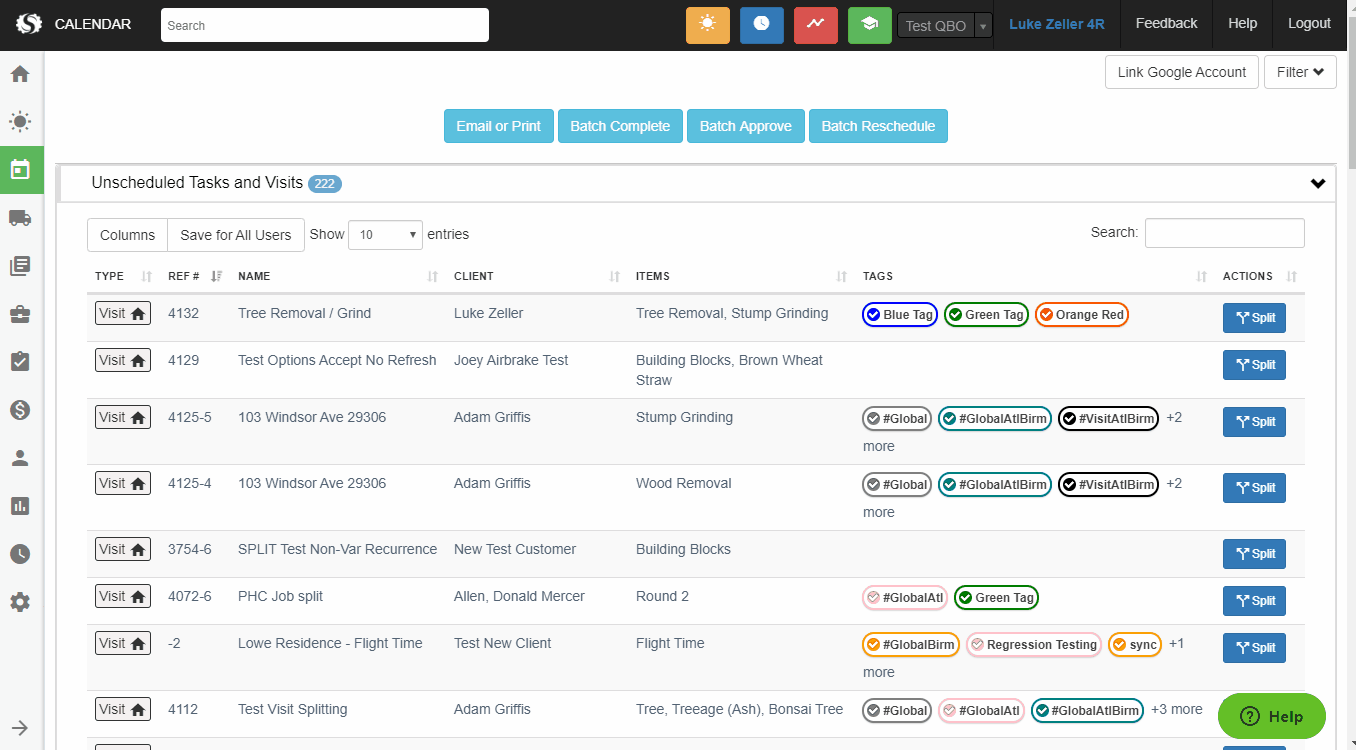
Visit Splitting is designed to help with common jobs that can’t be accomplished with just one visit (e.g. Tree Removal today, Stump Grinding next week), but where a full recurring job may be more than you need. For now split visits on per-visit recurring, or one-off jobs will create additional invoices, but additional functionality is coming soon that will allow you to combine invoices in whichever configuration is needed.
To help find the right visits we also added new columns to the unscheduled list on the calendar to show the items, item groups, and tags on each visit. To add these columns click the “Columns” button above your list of unscheduled visits on the calendar.
Job Completion Photos
If you’ve ever wanted your crews to be able to record some photos of the job once it was completed, now they can! There is a new section on the visit complete page labeled “Attach Photos”. In this new section you can upload additional photos to the visit from mobile or desktop. This can be controlled by permission settings, so if you would like for this to be disabled please let us know in support! 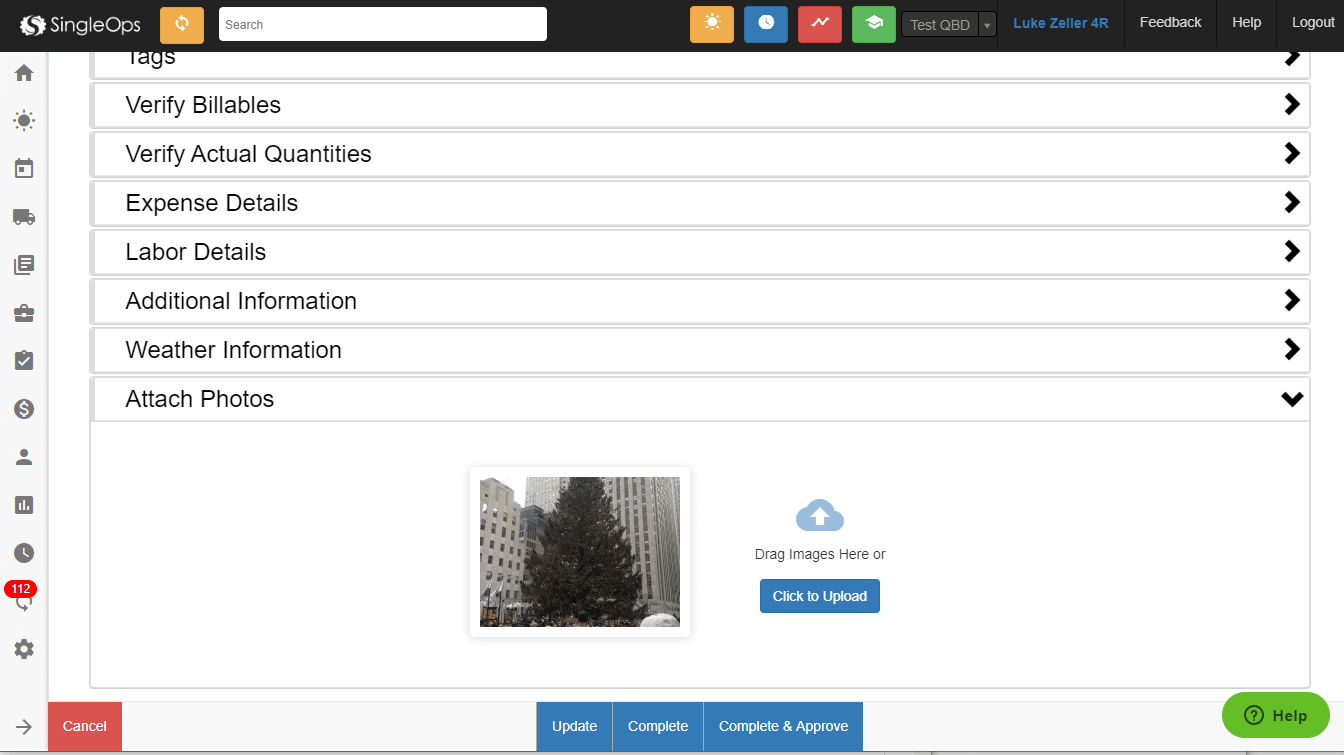
Saved Report Enhancements!
Last week we announced Saved Reports (click here if you missed it), and now we have one more! One of the most common custom report requests is to be able to pull job reports with all of your custom inputs. This is now available to you in the system to customize anyway you want! We’ve added a new report to the Sales and Payment category called “Jobs Report” (direct link here). This report is a clone of the normal Job Management screen but all of your job and client level custom inputs will be available.
The added custom inputs should create great reporting options, but may have a slight impact on performance. This should open up a lot of self-deliverable reporting options for all of the custom inputs you’ve added to to your jobs and clients.