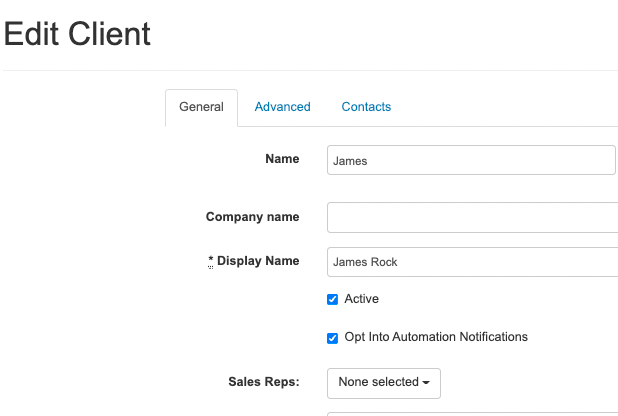Back to Release Notes
Opt In/Out of Automation Notifications
Are you in or out?
You can now opt your clients in or out of notifications that come from the Automation Module.
USE CASE: With Client Proposal Follow Up notifications enabled, your client will receive a follow up message if they have not accepted their proposal. If the client does not want additional notifications from the Automation Module, you can now opt them out of any future follow ups.
You can toggle on and off the opt in/out functionality from the “Edit Client” section of the platform.
By default, all clients are initially opted in to all automation notifications.
For more information on SingleOps Automations contact us at support@singleopsnw.multi.phpstg.com.