Introducing SingleOps Premier
The power of SingleOps. Taken further.
With our latest release, we’re introducing SingleOps Premier – The next tier of service in our business management platform. With Premier, you will have access to numerous highly requested features as well as platform innovations that you’ve never experienced before.
Advance your business workflow to bring true digital transformation to your organization. SingleOps Premier handles the repetitive tasks that keep your company moving so you can optimize resources, reduce errors, and save valuable time. Here are some of the ways SingleOps Premier can help your business processes:
SingleOps Automations
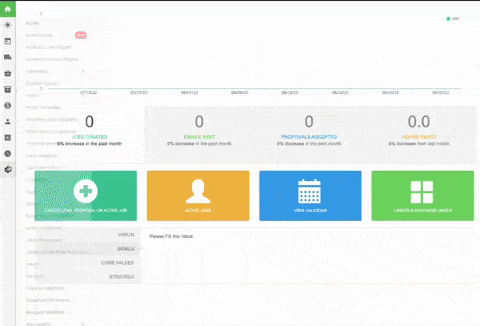
Transform your customer service into a customer experience and keep your company “Top-Of-Mind to your customers with our suite of automated notifications:
Upcoming Visit Notification
Improve your customer service by giving your clients a courtesy advance notice about when their next visit is and any preparations they need to make.
Client Proposal Follow Up
Increase the conversion rate on your proposals by automating your follow-up with clients when they have not accepted the proposal.
Client Invoice Due Notification
Increase on-time invoice payments and improve cash flow by sending automated notifications to clients with unpaid invoices coming due soon.
Client Invoice Overdue Notification
Limit costly late payments/collections and improve cash flow by sending automated notifications to clients with overdue invoices.
Upcoming Onsite Estimate Notification
Avoid missing the client you are going to visit for an estimate by automatically reminding them about the upcoming visit to their property.
Client Work Complete Notification
Improve your customer service and generate better review performance by informing your client when a job or service has been successfully completed.
Upcoming Visit Rescheduling Notification
Limit support calls by automatically letting your clients know a previously scheduled visit has been rescheduled and when the new visit is planned.
Crew Arriving Soon Notification
Automatically let your clients know when the crew is on the way to their location.
Client Auto-Pay Credit Card Expiration Notification
Avoid payment disruptions due to expired credit cards on Auto-pay by automatically notifying the client to update the info before the credit card’s expiration.
Client Unpaid Deposit Notification
Increase scheduling and job execution efficiency by automatically reminding clients who have an unpaid, but required, deposit for an upcoming job or service.
SingleOps Automations ensures consistent notifications across the board to earn you more business, turn customers into superfans, and achieve your most important daily goals.
[Set it up] [Learn More]
SingleOps GPS Tracking Powered by Fleetsharp
Maintain constant awareness of your crew locations in near real-time with SingleOps GPS Tracking powered by Fleetsharp.
GPSTrackers sold separately. Preferred pricing for SingleOps Premier subscribers.
Powerful GPS Mapping
Monitor your drivers in real-time. Powered by Google Maps, the industry’s leading map software, you get accurate locations along with familiar features such as street view and interactive traffic reporting.
Geofencing
Create geofences to be alerted when a vehicle enters/leaves job sites, offices, crew homes
Driver Safety Monitoring
Get a full suite of tools aimed at helping to improve driver safety, reduce aggressive driving and improve behaviors that positively impact your business including Daily Driver Scorecards and real-time driving behavior alerts
[Learn More]
SingleOps Timesheets Integrations
Our second GPS module and our most powerful GPS feature. When you use SingleOps Timesheets in tandem with SingleOps GPS powered by Fleetsharp, we automatically compare your crew timesheets against GPS data.
Timesheets report
Automatically compare timesheets to historical GPS data to flag discrepancies. Our report has 3 statuses to keep you updated on your crews timesheets:
✅ – Timesheet data completely matches GPS, could approve timesheet without looking
❓- GPS data missing. The tracker may be unplugged or not working
⚠️ – Timesheet Discrepancy. GPS data mismatches timesheet by a wide margin (more than 1km away for more than 15 mins). Crew likely misstated their timesheets.
Map View and Optimal Route Planner
Our app now has an embedded map view with event-based tracking. Track your crew’s vehicle turn-by-turn with GPS location stamps from every vehicle stop to guard against unauthorized use. Also, see whether your crews took the most efficient route to their job sites. Sometimes the route planner can change, but Timesheets Integration Optimal Route Planner recomputes the route based on what your crew puts on their timesheets.
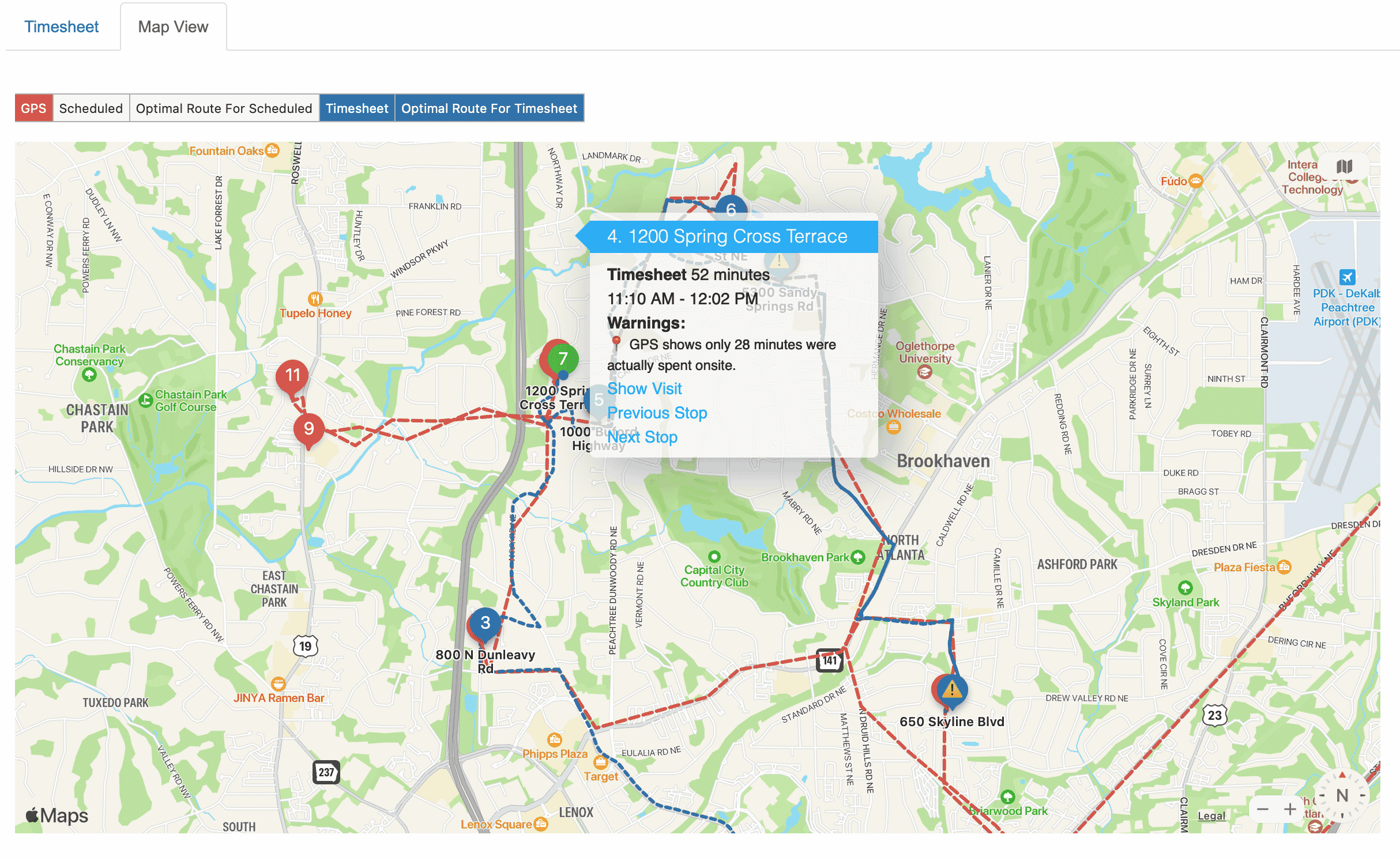
Together with you, we aim to make SingleOps the best business management software and in turn improve your business workflow.
For more information on SingleOps Premier features contact us at support@singleopsnw.multi.phpstg.com.