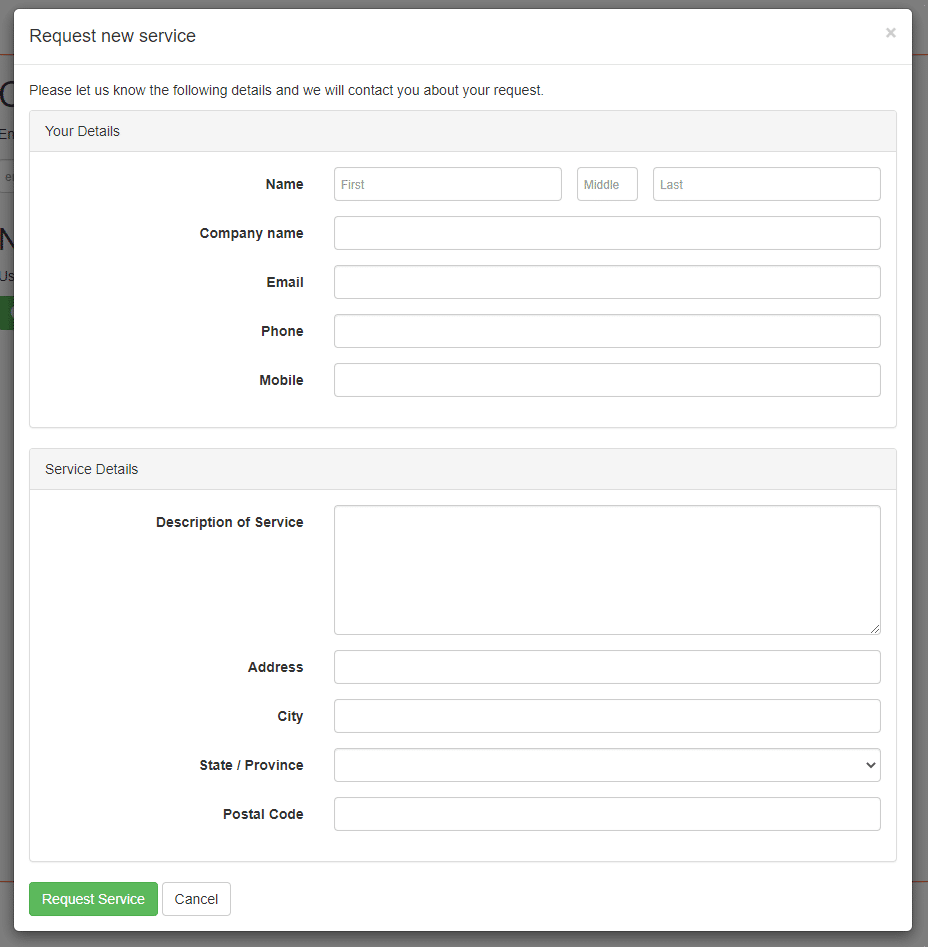Back to Release Notes
Automatically open Request New Service from the Client Portal
SingleOps has released support to automatically open the Request New Service form on the Client Portal! If you currently use your website to link to the SingleOps Client Portal, you can now update your existing link to load the Request New Service form automatically.
For example, if your current portal link is https://app.singleopsnw.multi.phpstg.com/accounts/GreenCo./portal you would need to edit this link and add ?leadform=true to the end of the URL.
Adding this snippet will pre-load the form and cut out the additional clicks for a potential customer.
More information on the Client Portal is available in our Help Center here.