Custom Input Sections & Operation Assignments
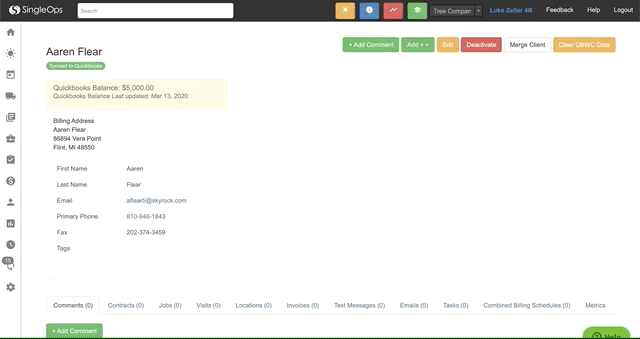
SingleOps has enhanced the custom input functionality with a new organizational feature called sections. This allows for custom inputs to be grouped together on the client edit, and job edit pages. The example has sections for Irrigation and Maintenance, but sections are flexible and can be configured to your workflow.
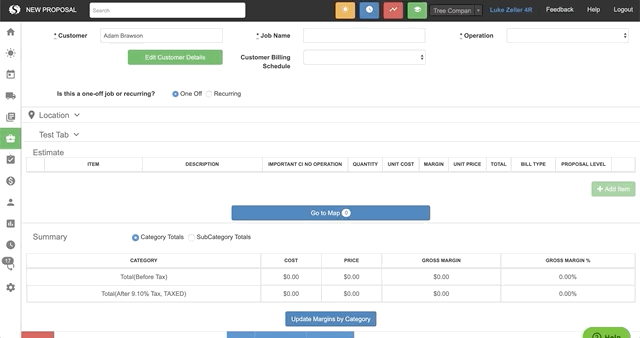
SingleOps has also added operation specific filtering for Job and Line Item level custom inputs. This allows users to assign custom inputs to specific operations, so that they are available only when needed.
Both of the new features are controlled by fields that are available when editing custom inputs:
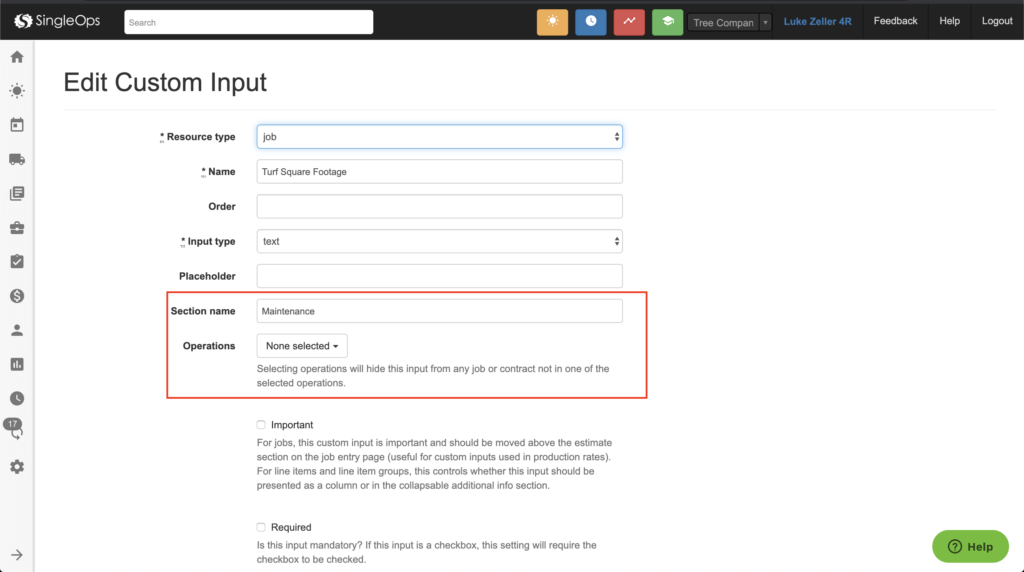
As you type in a new section name, the system will autofill with any existing section names. Custom inputs with a section name will be grouped together on the Client or Job pages in either a tab or panel. Sections are available for custom inputs with a resource type of Job or Client.
Custom inputs that are assigned to specific operations will only be visible on jobs attached to that operation. Each custom input can be assigned to multiple operations. The operation field is available for custom inputs with a resource type of Job or Line Item.