December’s New Features (2022)
We’ve added five new features, including a colossal update to your Sales Rep Report! Take a look!
Sales Rep Report V2
We’ve updated our most commonly used report – the Sales Rep Report – to better meet the needs of our customers. Here’s what’s new:
We reworked the entire report, making the information more relevant.
- This version shows how many proposals were created, opened, closed, or rejected, and a conversion percentage, broken down by rep.
You will now see ALL invoice types included; no more checking other places to see what was sold.
- In the updated Sales Rep Report, you’ll be able to see fixed and per-visit invoices.
- This means your large residential customers, commercial accounts, and HOAs who get a single, fixed-price invoice each month will all pull into the updated report.
The new version has more relevant columns. You’ll be able to understand it more clearly and act on the data more effectively.
- For example, in the Proposal Conversion column, you’ll now see how well your Sales Reps are closing proposals. If someone is below your target, you can begin coaching conversations with that person backed by data.
Filtering is now done by the date a proposal was created.
- Previously, filtering was done by active jobs.
- Now, you can filter by the date the proposal was generated instead. This approach will show you not only active jobs, but give you a look at your sales pipeline.
- Future work will include the ability to use different Date Filters. In our next iteration, we will add a Proposal Accepted Date Filter so you can track data based on the date your proposals were accepted. Be on the lookout for that in the future!
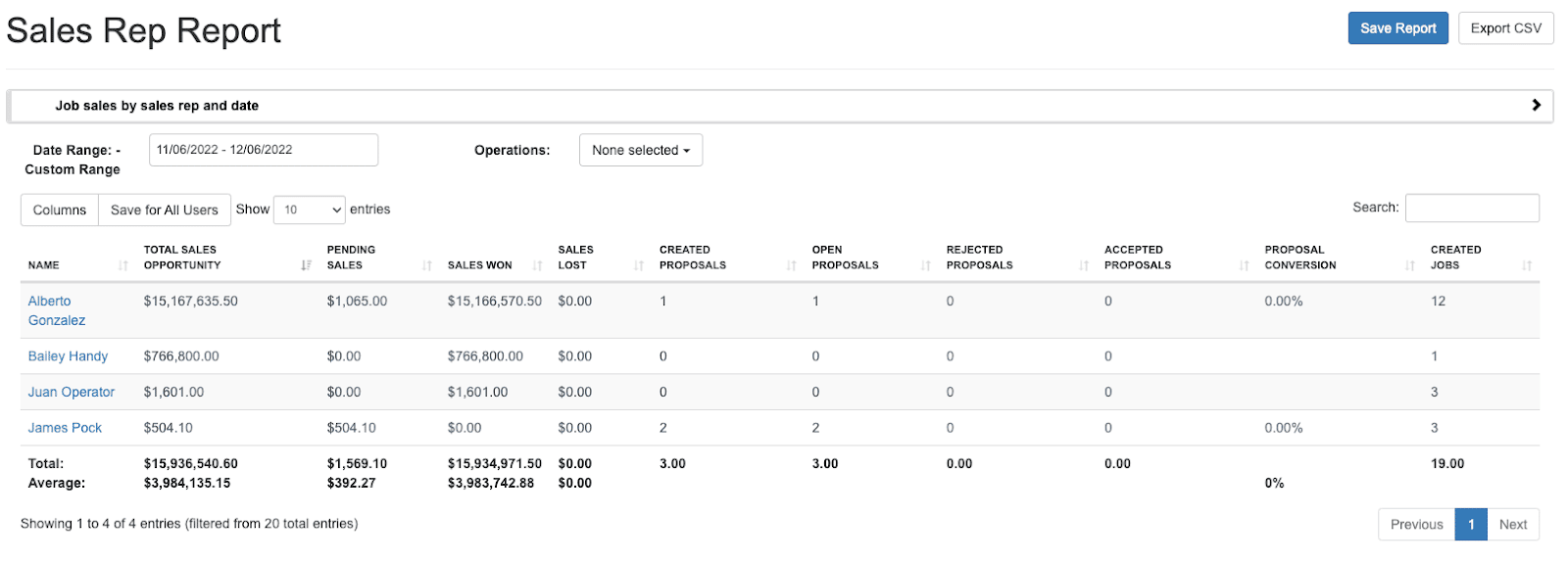
Show Internal Notes from Crew Users
Internal notes can contain sensitive information only admins users should know.
This setting allows you to hide the internal notes box on the JOB SHOW page from the crew user role. Anywhere in the application where the Job show page (from the calendar, job management page, etc.) can be viewed, the internal notes box will be hidden from the crew.
NOTE: By default, this setting will be OFF for all accounts.
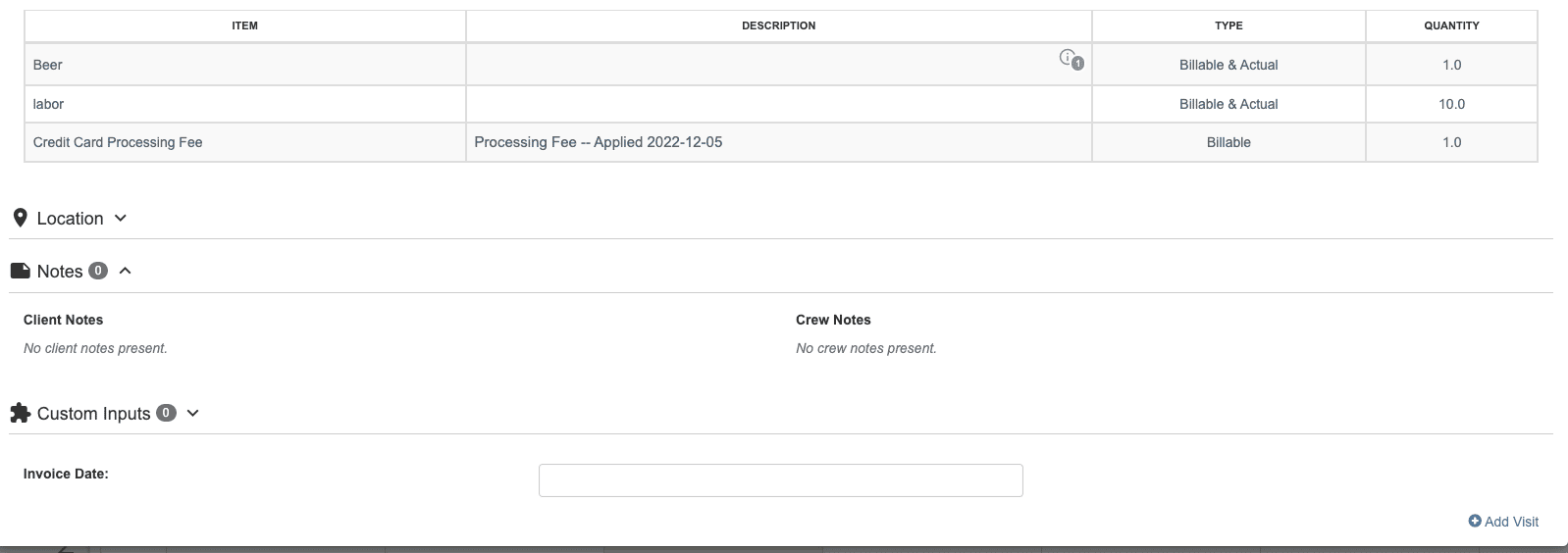
Liquid Aliases Now Supports Text Message Templates
Text message templates can now use Liquid Aliases! Like email templates, you can use liquid aliases to pull in relevant client, job, and visit information through the use of liquid aliases.
Simplified Liquid Aliases
We’ve streamlined the way to use Liquid Aliases in SingleOps. It’s now much easier to read and write liquid Aliases in your email and text message templates. See below!
| CODE DESCRIPTION | OLD LIQUID ALIASES CODE | SIMPLIFIED LIQUID ALIASES CODE |
| Referencing Job Name | {{ object.job.name }} | :job_name: |
Click here to get new and shorter Liquid Aliases codes.
NOTE: Old aliases will continue to work
GreenSky Financing is Live
SingleOps has partnered with GreenSky Loan Program, a leader in home improvement financing, to help you close more sales and grow your business. Help increase your customer’s buying power and get paid faster.