Invoice Management, Crew Notes, and Job Templates
Last week we released three updates based on feedback we received on our feedback portal. Thank you for the ideas, and keep them coming!
Crew Notes on My Day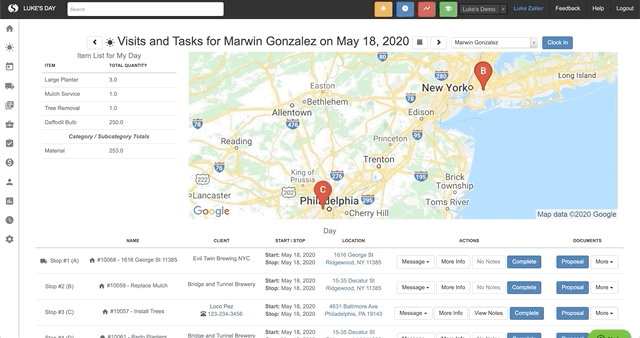
It is now much easier for crew users to access their crew notes from the My Day page. SingleOps has added a new button “View Notes” that is available for every visit that has crew notes. Clicking this button will pop up the notes! If no notes are present the button will be grayed out.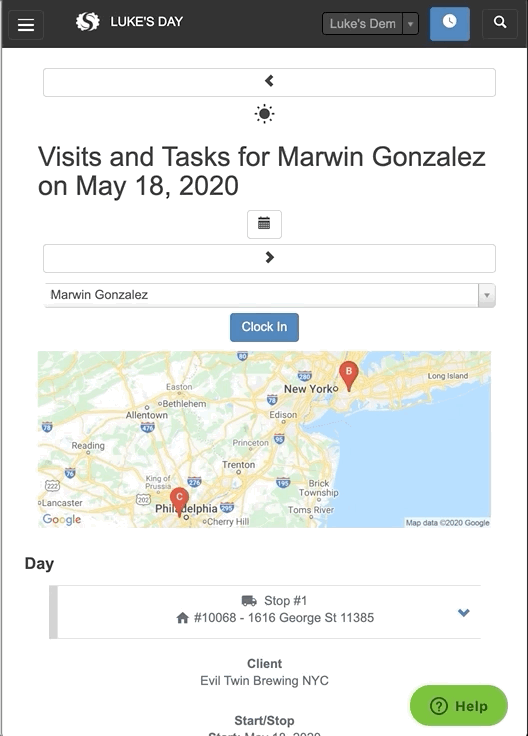
On mobile views the notes will be present by default!
Invoice Management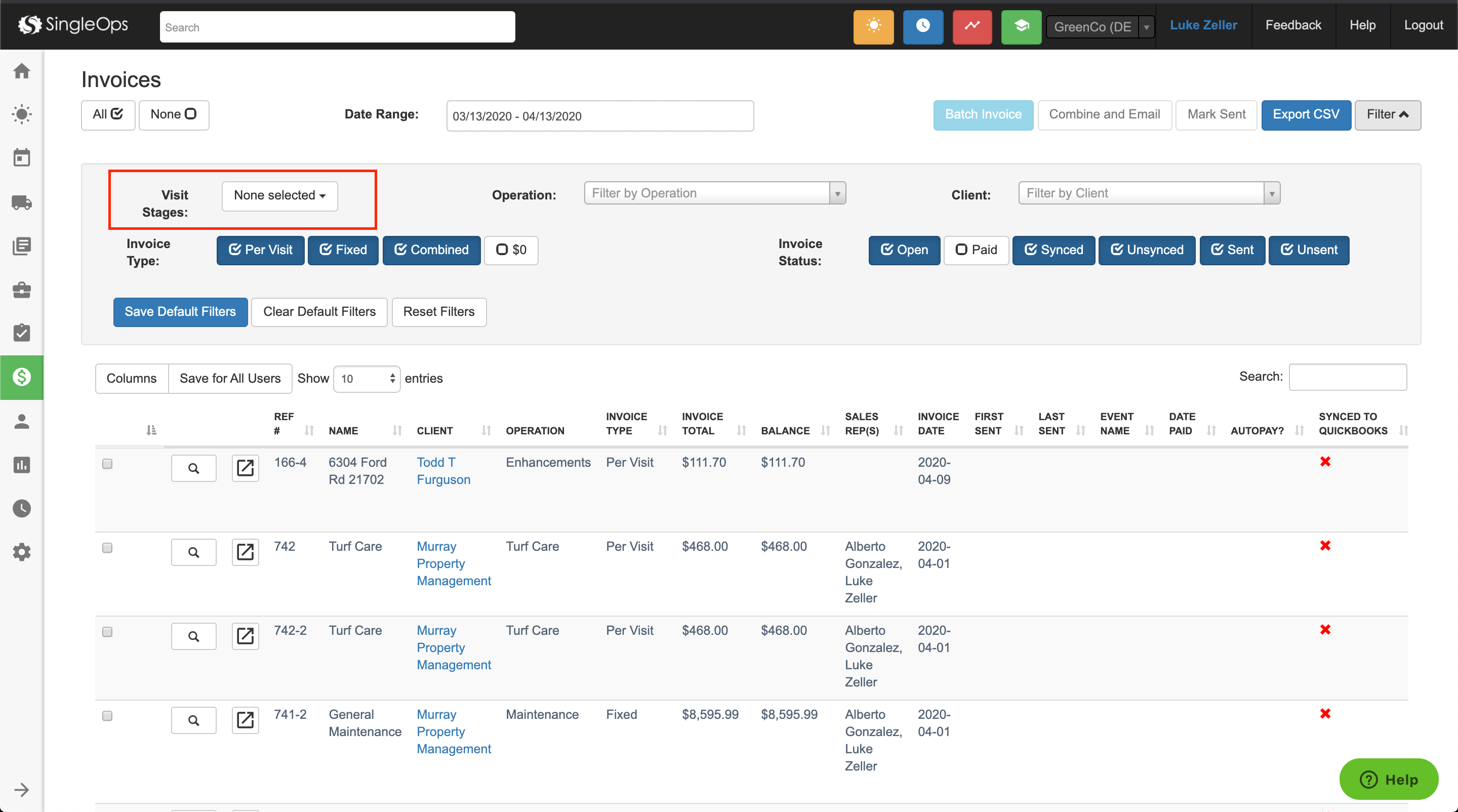
The behavior of the visit stages filter has been updated to no longer exclude fixed invoices. While fixed invoices can be separately filtered out, they will now be included by default. This allows for viewing a complete list of invoices for completed/approved jobs together with your fixed invoices.
Job Template Improvements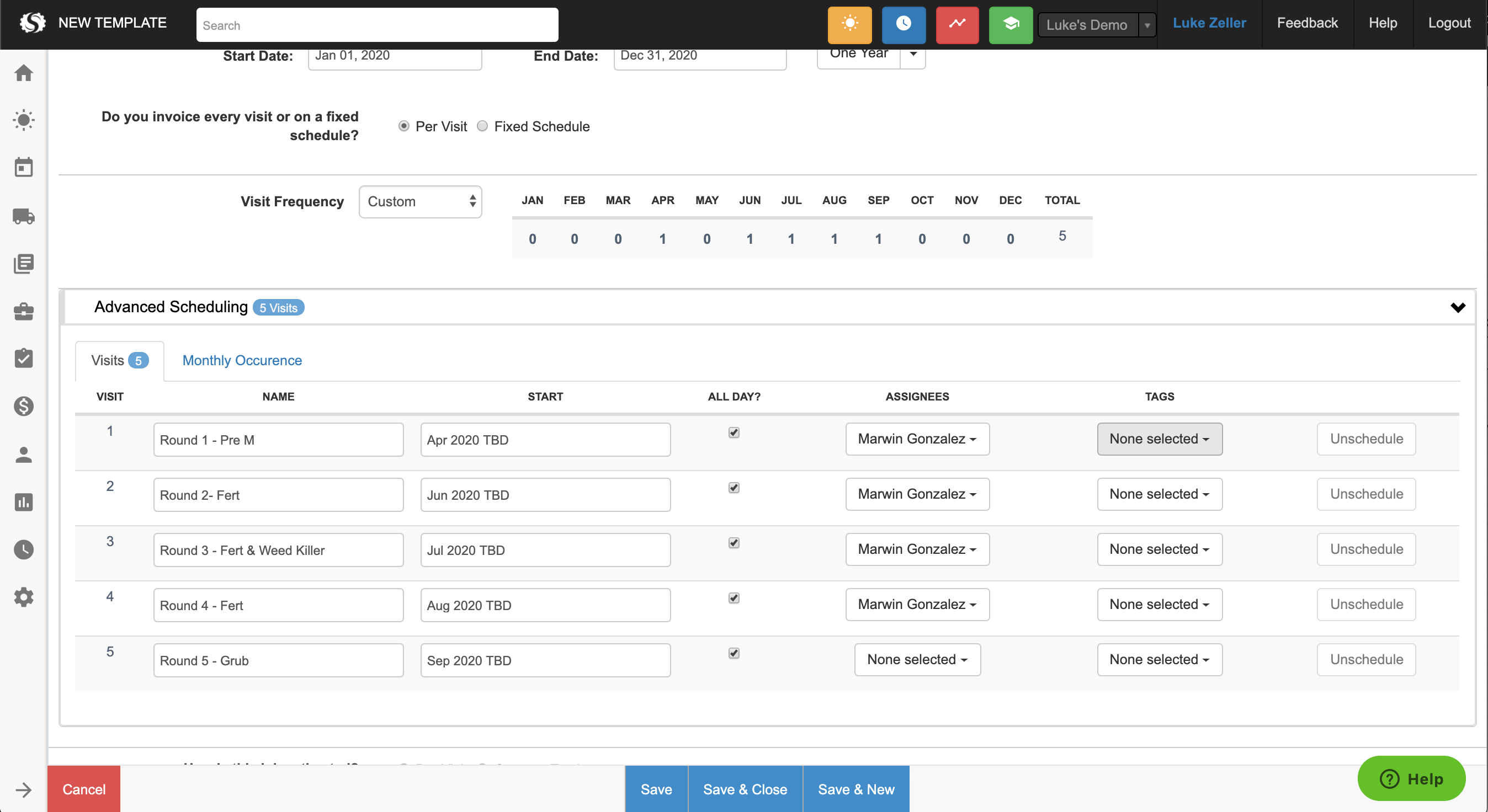
The Advanced Scheduling section is now fully functional when creating and editing job templates. This allows users to establish custom names for each visit, or pre-assign visit specific tags. We are excited to see the job templates that you come up with!