Labor Scheduling & Document Template Changes
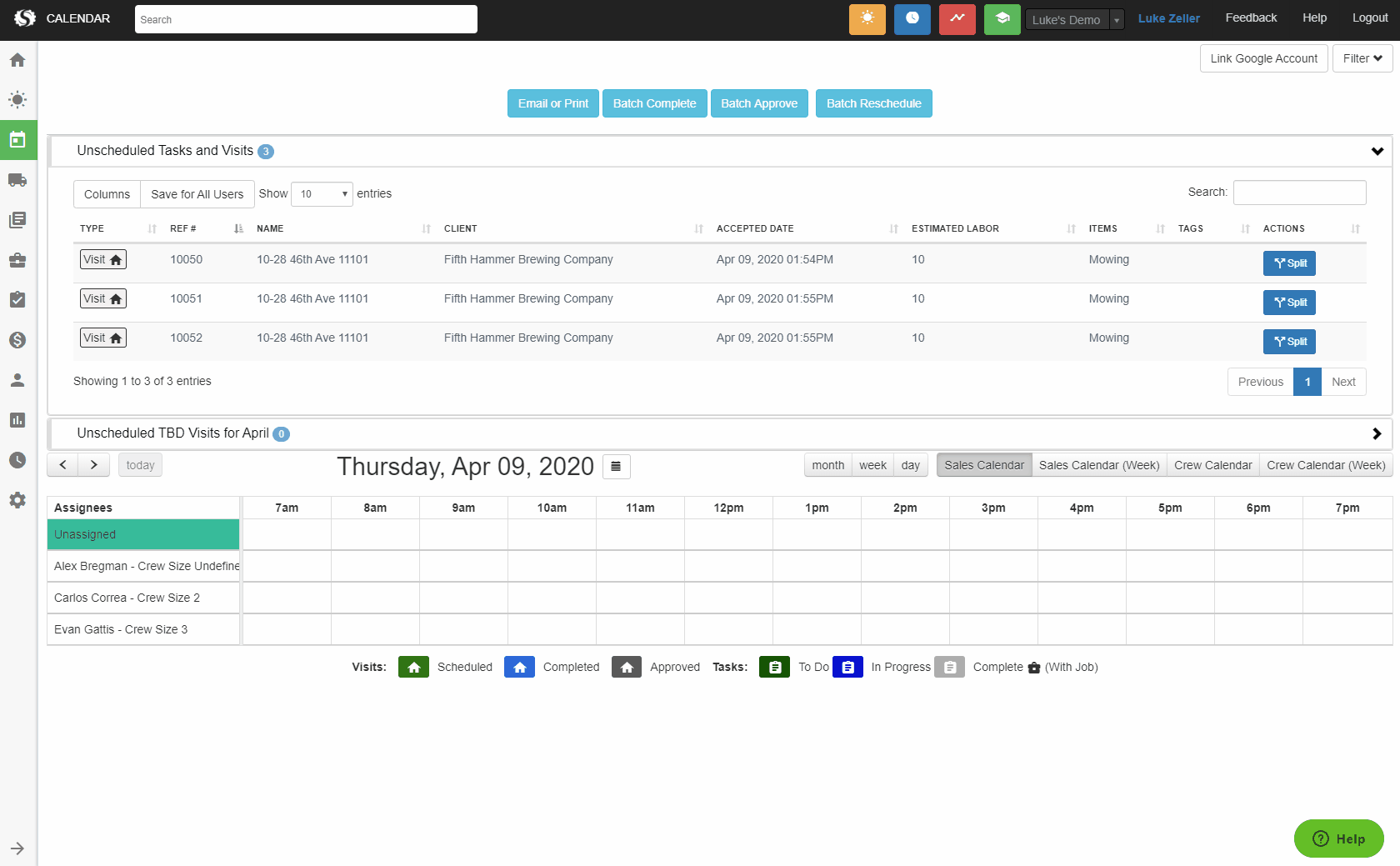
SingleOps can now automatically set the times for your visits according to crew size! There is a new field on the user page labeled “Crew Size”. If this field is filled in, SingleOps will divide the estimated hours on the visit by the crew size to determine how many hours to schedule the visit for.
As seen in the example above, there are several visits with 10 estimated labor hours each. As they are scheduled they are allotted different amounts of time based on the size of the crew.
This works the first time the visit is scheduled on the calendar and the route planner. On the route planner, visit times are also recalculated if the route is optimized. If further changes are needed the visit can be either adjusted manually, or recalculated with a new Recalc Length button on the visit page. The calculation will max out at 10 hours, so when scheduling long visits it won’t block out weeks at a time on your calendar.
Document Template Editor Improvements
We have implemented some of the top requests for our document template editor. Here is a list of the main changes:
- Header Section
- “Document Title” field in the header section. This will allow you to replace the standard Invoice/Proposal/Work Order label in the upper right corner of your document.
- Select which date to use as the date shown on the document.
- Above Item Section
- Ability to hide client contact info.
- Item List
- New set of inputs that allows for adjusting the label for each column.
- Additional Info
- Individual options to hide and show Sales Reps & Assignees.
- Ability to hide contacts.
These changes are all available now in your document template editor. If you’re currently using custom documents, those documents are frozen in time and are unable to take advantage of these new features. Please contact support if you would like to switch back to our standard documents!