On-Hold Jobs
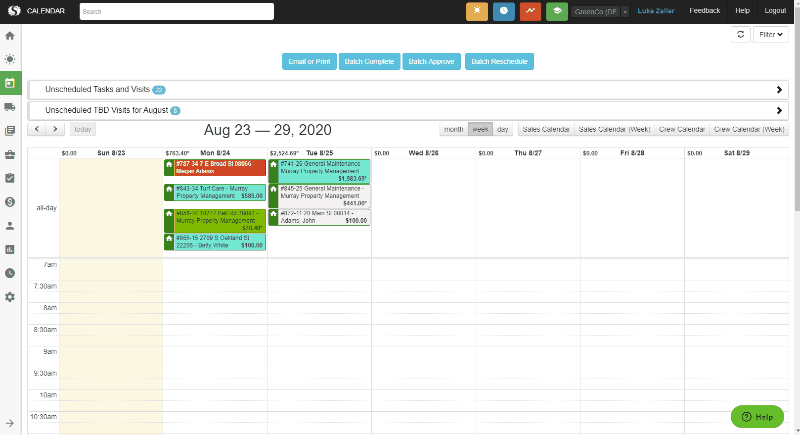
We are introducing a new feature that allows you to put jobs On-Hold. On-Hold jobs will be hidden entirely from your crew-users, but can still be seen on the calendar/route planner for non-crew users through the use of a new filter. This feature allows for blocking jobs from the schedule if the customer has asked you to hold it back until later in the year, or to stop service for a customer that is behind on their invoices.
There are two ways to put a job On-Hold, either with a new button on the Job page, or you can put all jobs for a given client on hold at the same time via a new button on the client page.
A new guide will be coming soon to our knowledge-base that will explain more about what you can do with On-Hold jobs!
Client Name on Time sheet
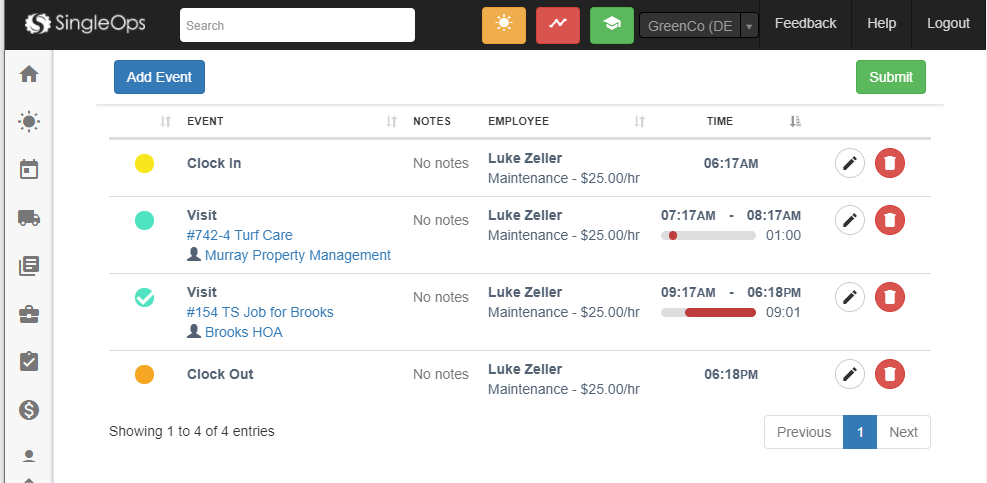
The client name has been added to the Time sheet to make it easier to see which clients your crews have visited each day.
Description Edit Panel
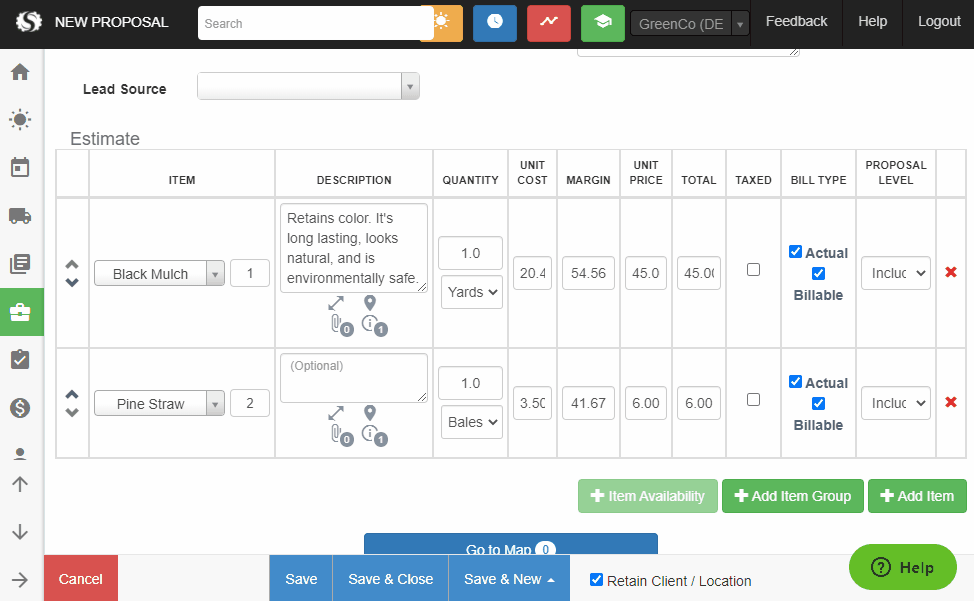
We have added a new description window to help improve the proposal experience on small devices!