Scheduling and Pricing Updates
Spring is Coming! One of our focuses this quarter has been improving the experience around scheduling work. Today we have made a series of updates to various parts of SingleOps that will make a big difference for your scheduling team this spring!
Filters on Calendar and Route Planner
As part of an ongoing effort to improve the synergy between the Calendar and Route Planner, we have updated the filtering options on each tool to have the same capabilities. In addition we have added an Item Group filter to both tools. 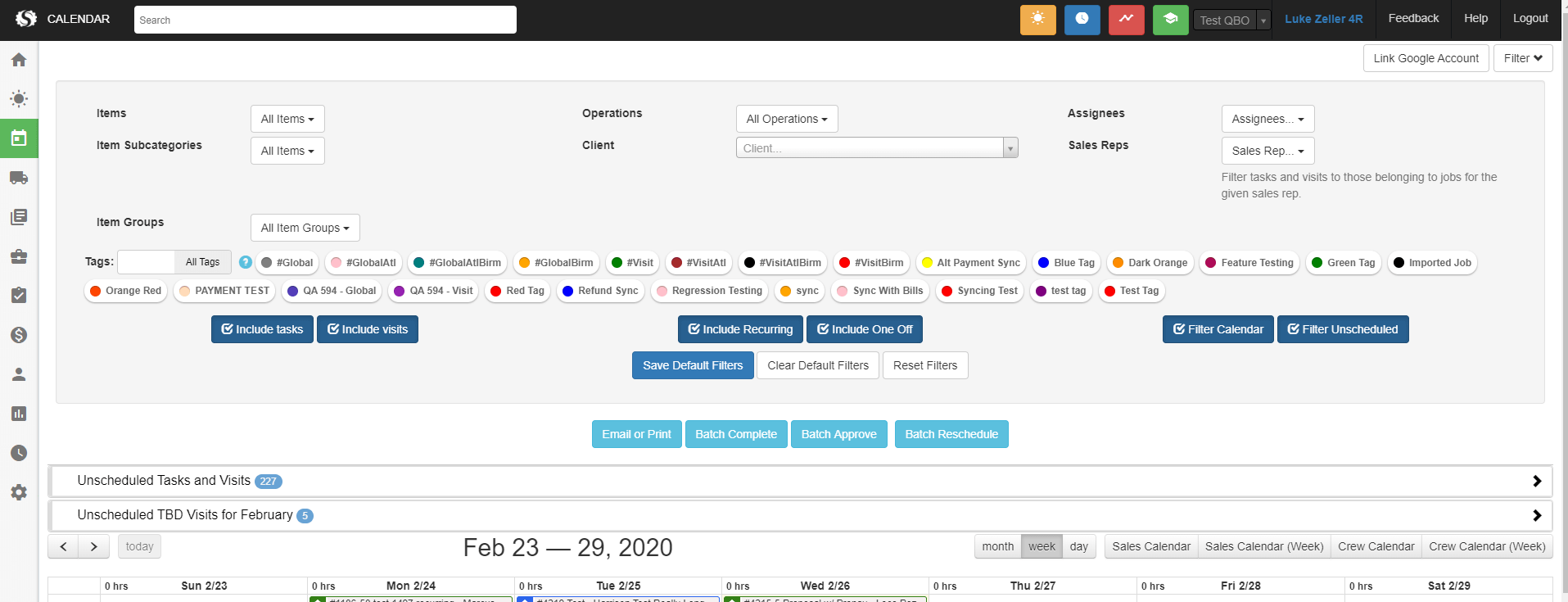
The calendar also received two new options, “Filter Calendar” and “Filter Unscheduled”. These toggles allow you to choose whether your filter criteria apply to what you see on the calendar, only in the unscheduled visit/task lists, or both!
Item Filters on Job Management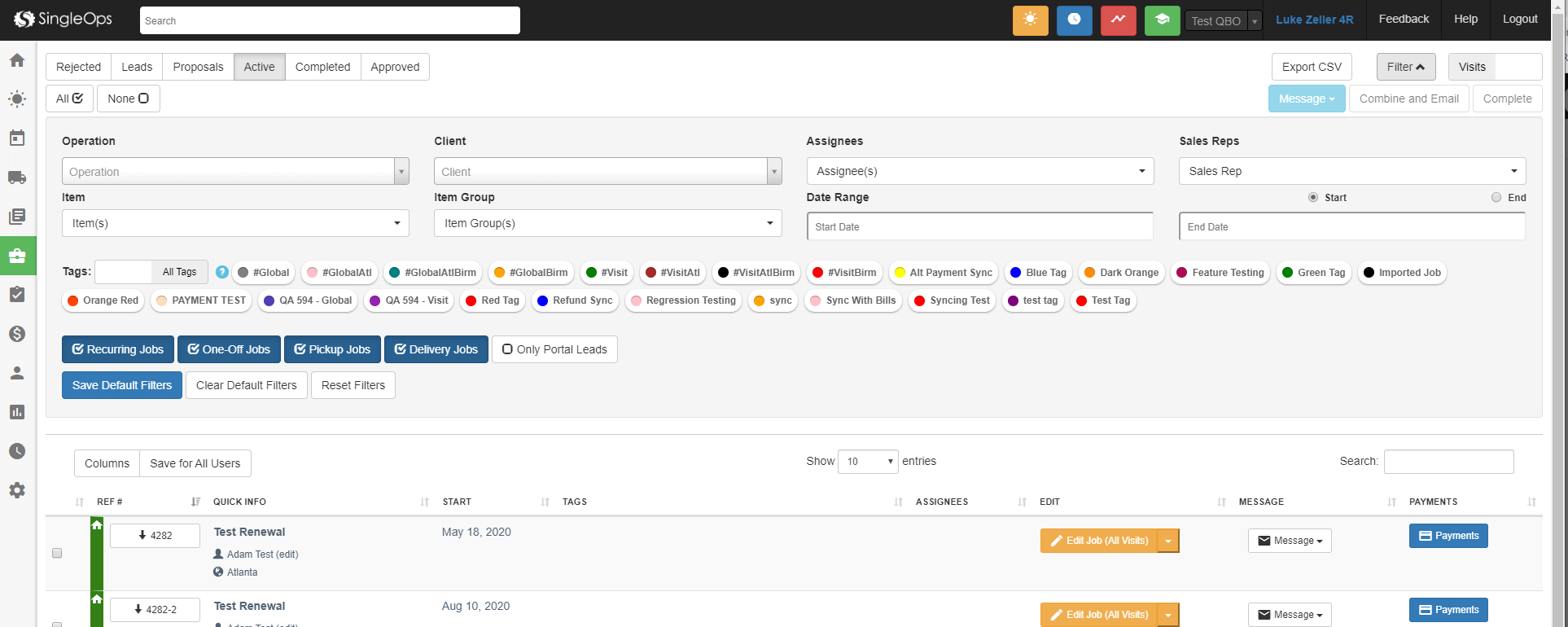
SingleOps has added Item and Item Group filters to Job Management. These are available for Jobs and Visits in all stages. This should make it easier to find the exact Jobs and Visits you are looking for!
Quantity Based Pricing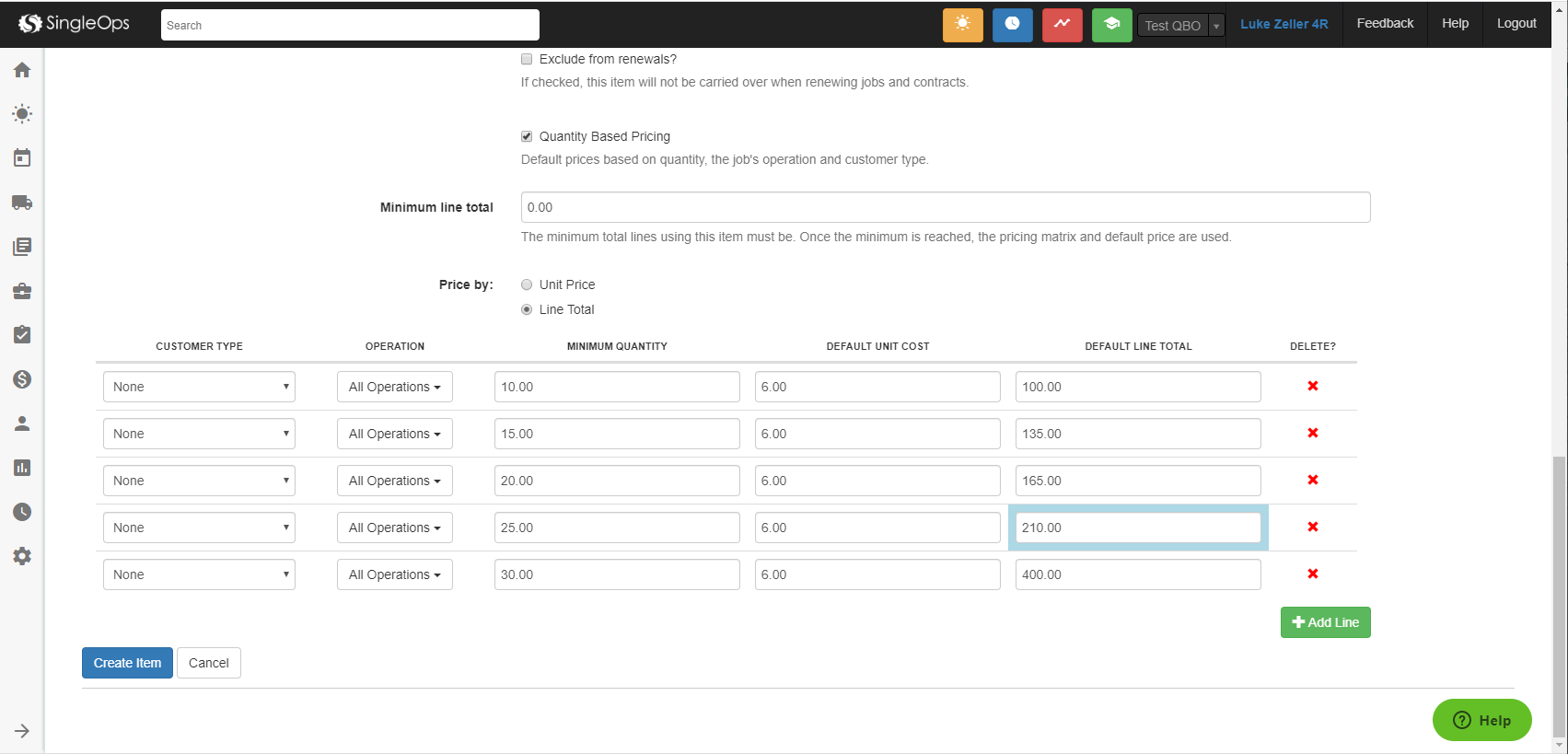
We have extended the functionality of Quantity Based Pricing (QBP) to better support pricing ranges. Historically QBP in SingleOps worked based on establishing a new unit price at different quantity levels. For example, if you were selling mulch and wanted to start reducing the price per yard at certain quantities. The new functionality allows for establishing total prices for different quantity ranges. For example, if you were selling turf care and wanted to establish a fixed price for yards between 20k and 25k square feet, now you can! This can be accessed on the Advanced tab of any item. To use it you would need to select “Quantity Based Pricing” and then also “Line Total.”
Payment Records Report
Many of our clients pay commissions based on received payments, and use the Payment Records Report for data. To make this easier we have added three new columns to help users identify tax amounts and processing fees in case that impacts your commission calculations. The “Amount” column reflects the total inclusive of Tax and Fees, and “Less Tax & Fees” excludes the tax and fees. 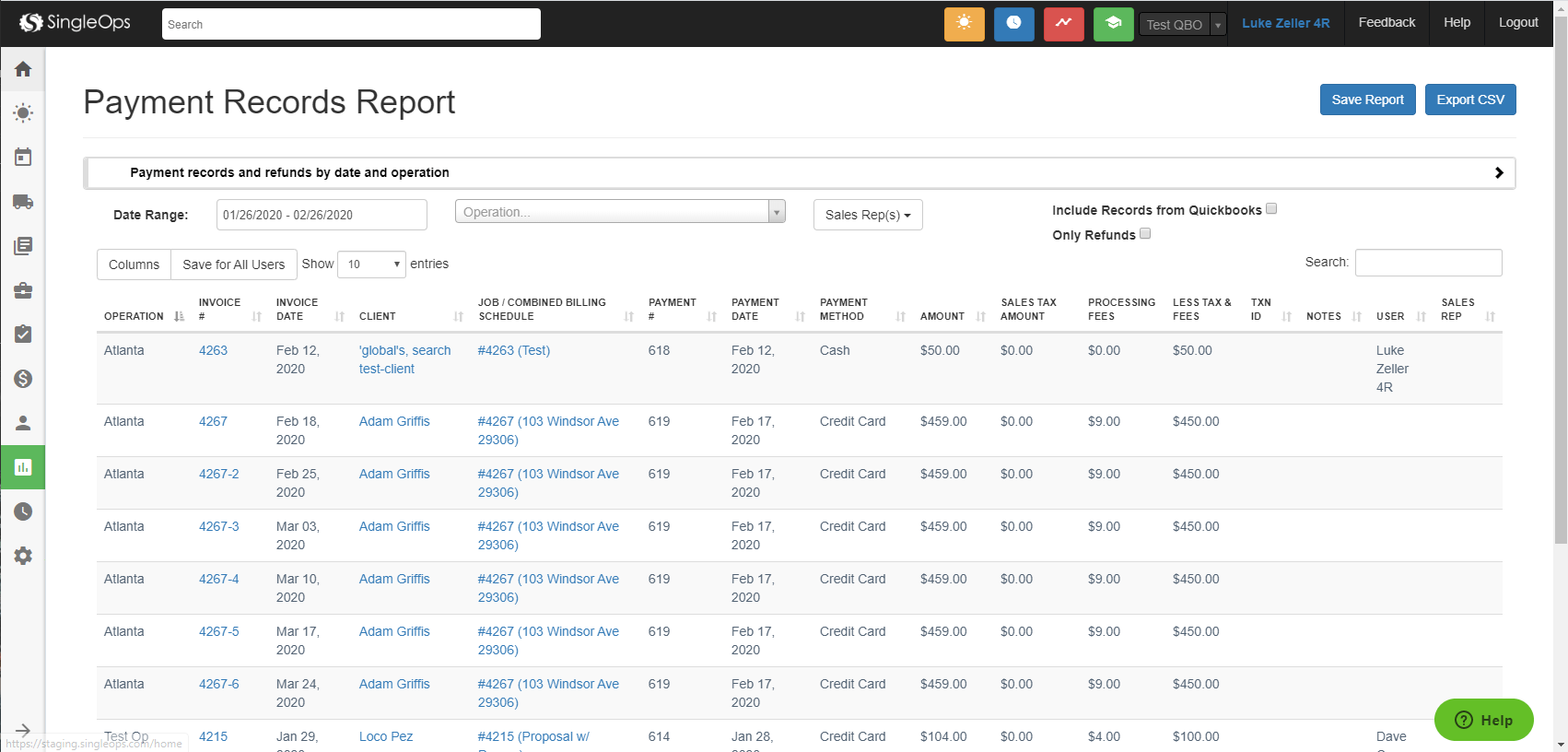
Mobile Photos
Mobile Photo uploads should now be running faster! We have started compressing uploaded photos to increase the speed of your uploads from the field.