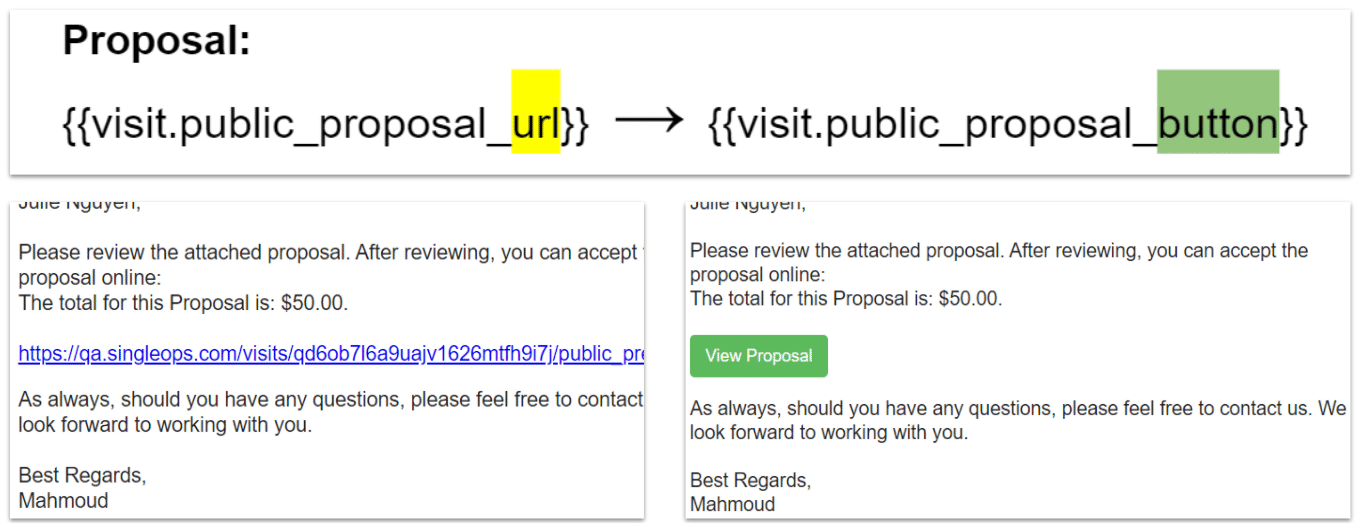Back to Release Notes
Turn Email Template URLs into Buttons!
SingleOps has added the ability to turn email template URLs into simple buttons. This was done to improve the user experience for clients and to drive their attention to the call to action within the email.
The templates with this change are: Proposal, Proposal Reminder, Login, Deposit Reminder, Prepay, Invoice, Payment Method Email/ Autopay, and Email Payment Receipt.
If you wish to implement this change simply replace the “url” at the end of the liquid code in the template with “button” as shown below.